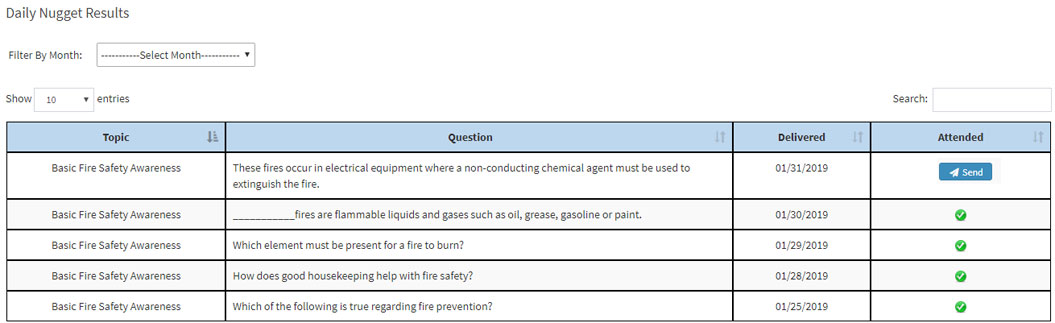When a Learner logs into myActiveLearner®, the first thing that they see is the below graphs. This information provides the individual with immediate feedback on their training status. Each graph indicates the person's annually required and completion percentages of their core training.

Please see the myTraining Platform tab for detail on Computer Based Training (CBT), Knowledge & Skill Evaluations (KSE), and Other training vehicles. Information on Knowledge Nuggets may be found on a separate tab.
The below bar graph indicates the Learner's training load on a monthly basis and is intended to act as a time management tool. The bar graph will automatically adjust when courses are added or deleted.

*Knowledge Nuggets, Games, and Videos are purposely excluded from this graph due to the low time required to complete them.
Below is an image of the Learner’s myTraining page. Notifications, Videos, CBT, Games, Knowledge & Skill Mentoring and Evaluations, Other Training and more can be accessed by clicking on the convenient links.

This graph will provide the Learner a visual of their training status in Knowledge Nuggets. Each chart reflects the Learner's accuracy and participation in Knowledge Nuggets for the current month and year.
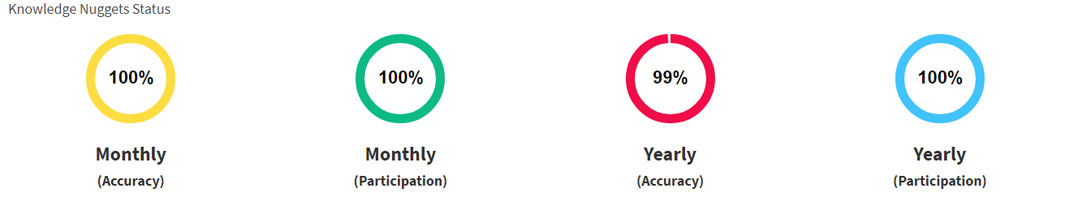
In this section, you will find all of the Daily Nuggets sent to the Learner, listed by month/year. Off to the right side, you will see an Attended column. If checked, it means the Learner has responded to the Daily Nugget.
If a "Send" link appears, it means the Learner has not responded to the Daily Nugget (this makes the boss unhappy). Click the “Send” link to re-send the Daily Nugget to your email. (100% participation makes the boss happy!)